Font Choice of Destiny
By virtue of being built with Visual Basic 4, the original WoD 95 has a strong native Windows 95 aesthetic: the dialog boxes, gray backgrounds, bevels, and buttons. All things that bring back memories from a more delightful age of computing, and indeed life.
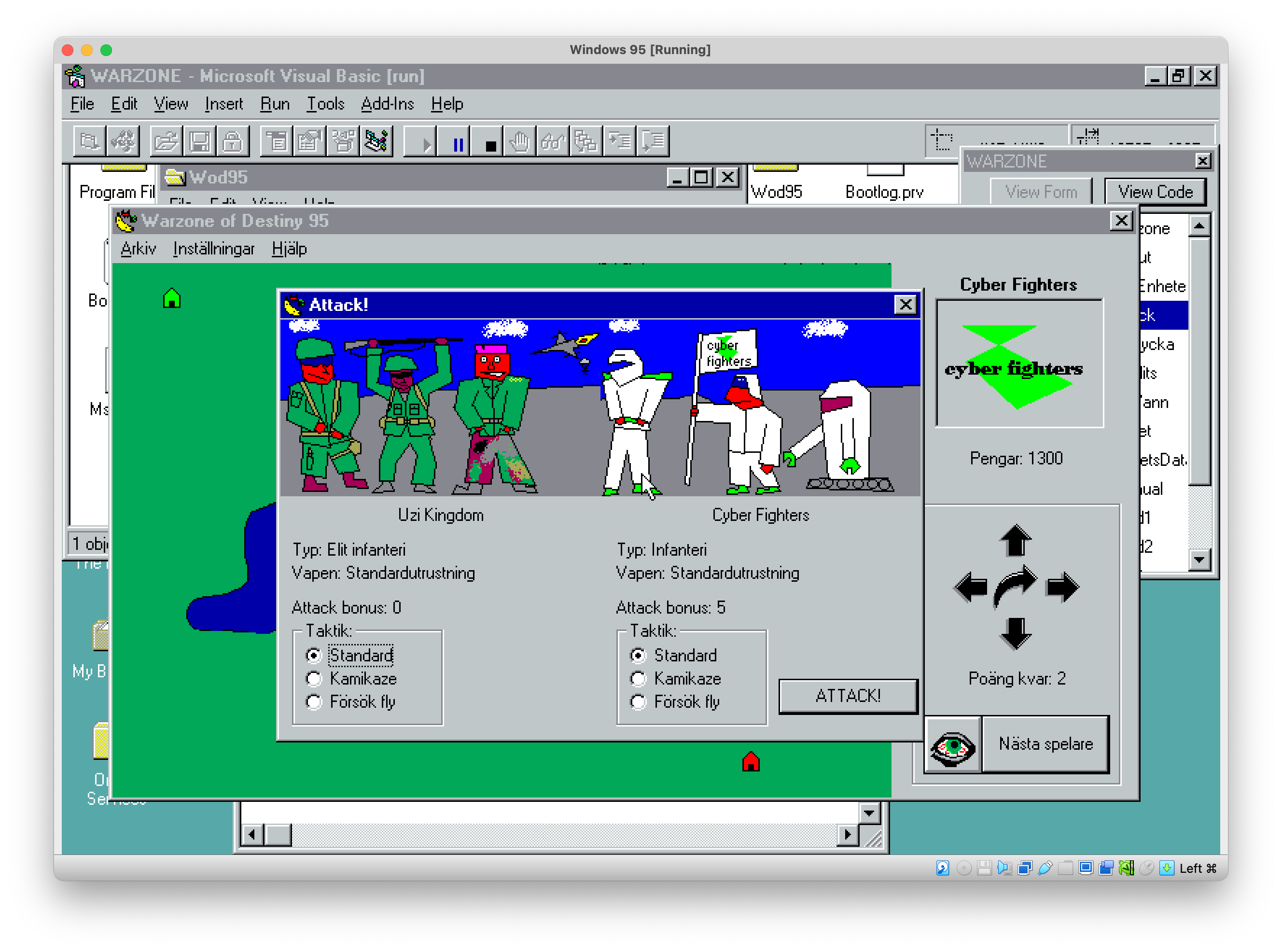
Original 1996 version of Warzone of Destiny 95
Most games of course are not implemented using the GUI toolkits distributed with operating systems, instead usually rolling their own more playful widgets and using non-standard fonts, but there are wonderful exceptions such as the Desktop Adventures series of games and some games in the Windows Entertainment Pack series.

Indiana Jones and His Desktop Adventures
Fonts are the smell of UI design. They can bring back nostalgic feelings in a very reptilian part of the brain. WoD 95 used the default Windows system font, which at the time was the bitmap font MS Sans Serif (this font was later vectorized and distributed as Microsoft Sans Serif with Windows 2000).
The initial idea was to use MS Sans Serif also on the Playdate version in order to whisper to that same reptilian brain. There’s an open source recreation of this font known as W95FA which I turned into a playdate compatible font file using otf2bdf and Bits’n’Picas following this guide. W95FA only rendered properly at some even pixel sizes in my experiments, which was not too bad. But in the end I decided against it. Even if W95FA is liberally licensed, I’m not sure if it’s just a straight copy of the Microsoft proprietary font and I get the impression that font usage rights are a medieval snake pit of legal restrictions that I don’t really want to acquaint myself with.
But by the same logic that WoD95 was a Windows 95 assed game, we could make the case that WoD95 for Playdate should be a Playdate assed game. Of course the Playdate is not a desktop OS and doesn’t have this kind of unified look-and-feel, but it has some similar things. So for me, this means using the platform system font (Asheville) and/or some other font distributed in the SDK’s fonts folder. I tried a bunch of different ones and in the end I opted for Asheville and the Nontendo family of fonts (as the name implies that one should be unproblematic from a copyright perspective).
The game has a bunch of stats and numbers, and my only problem with Nontendo was the legibility of some digits. So I needed to redesign some of them slightly. Fortunately this is very easy to do with Panic’s excellent web based Caps tool:
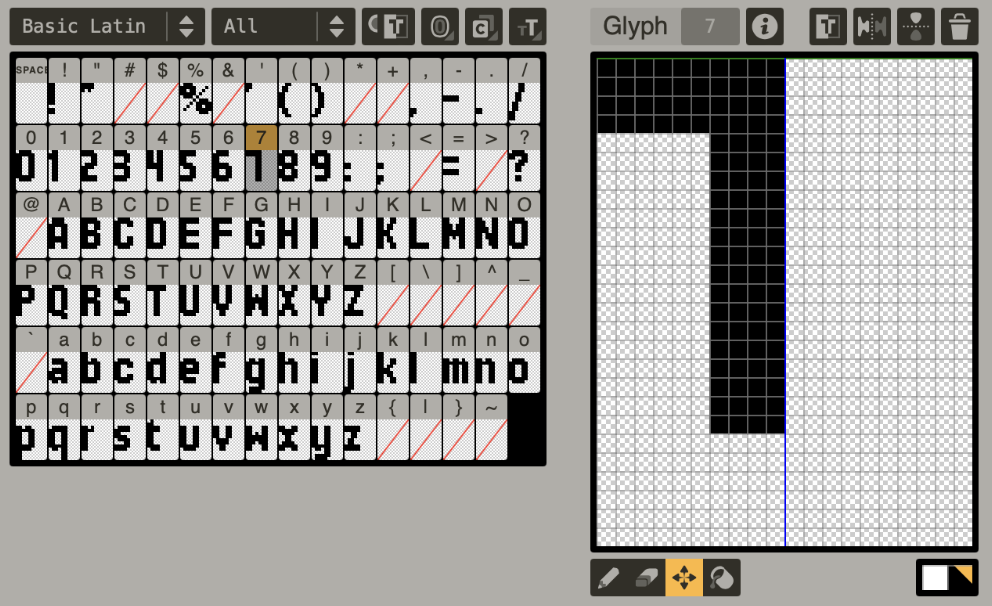

Digits 1 and 7 are now a bit more distinct
Another lacking area across the bundled Playdate fonts was currency symbols. Sure, there were the common ones, the dollar, yen, pound, etc. But in the world of Warzone of Destiny 95, they don’t use any of these currencies. Why would they? Instead they use a generic currency, denoted by ¤, the Generic Currency Symbol (Unicode U+00A4). So I added this to Asheville and Nontendo:
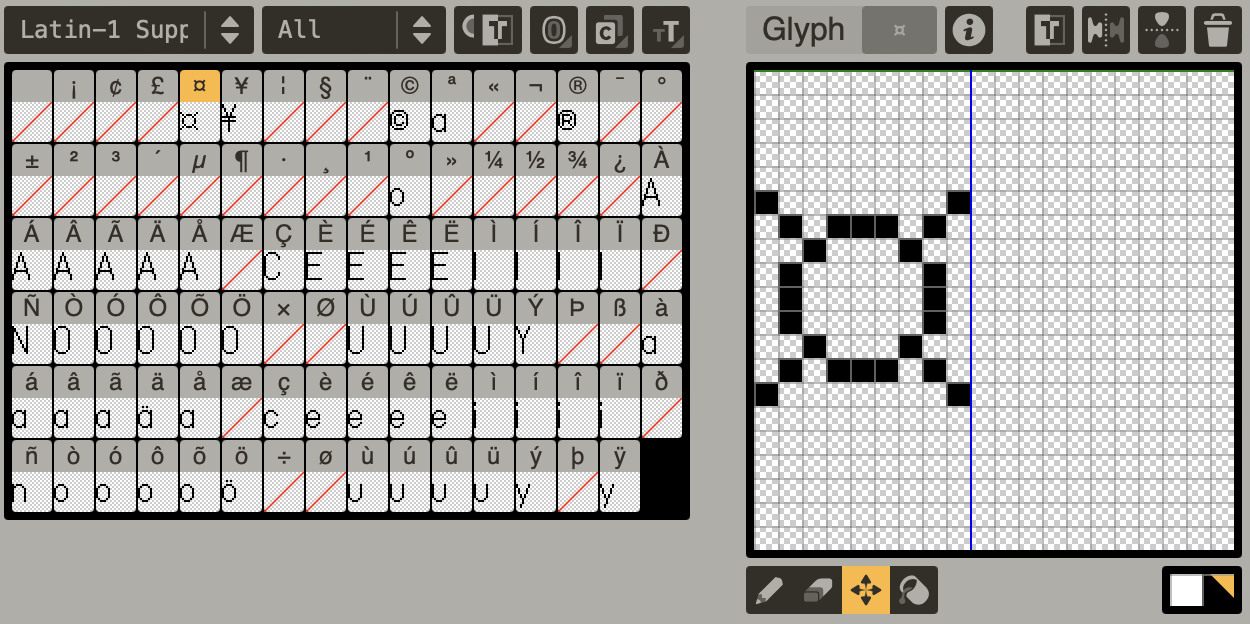
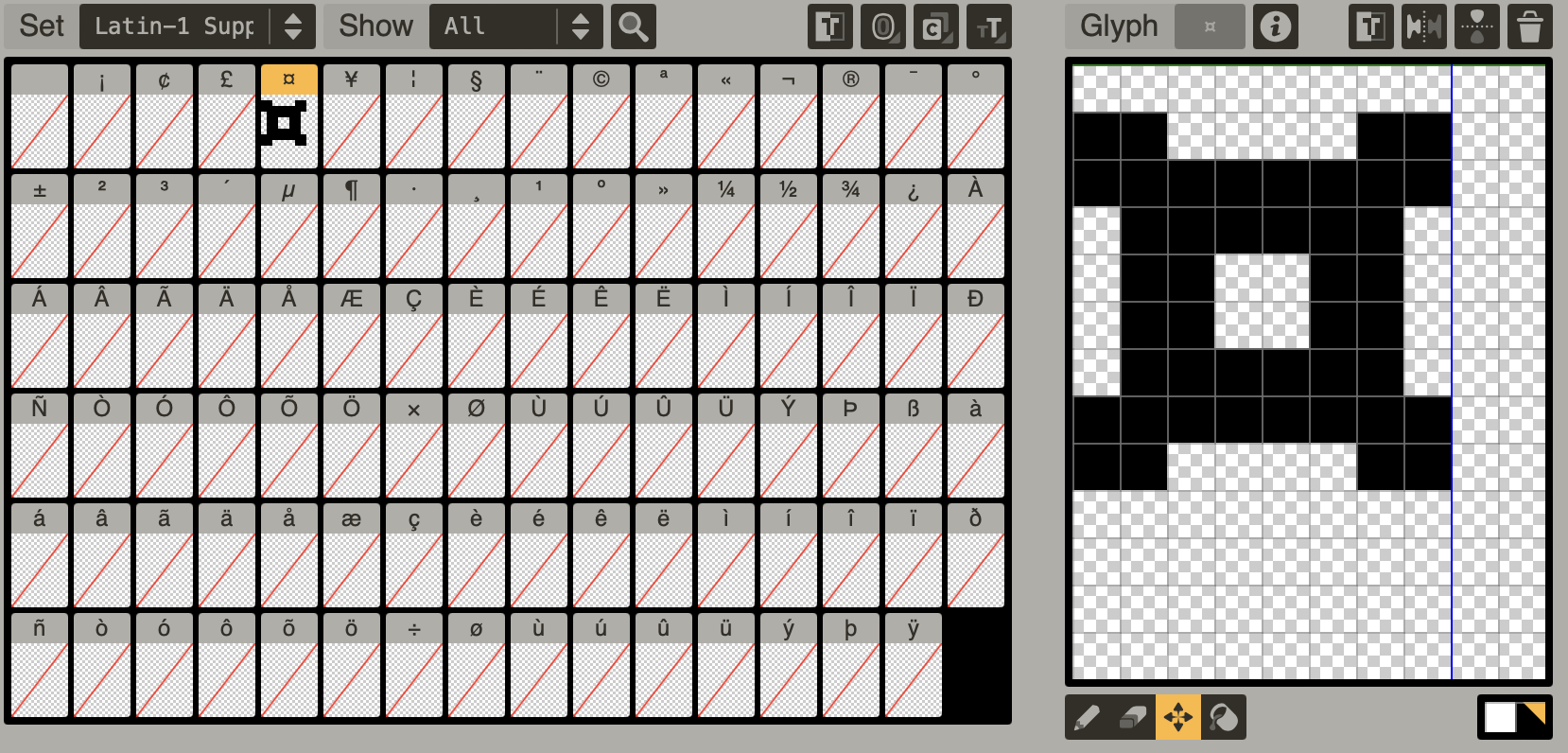
The Generic Currency Symbol in Asheville Sans 14 Light and Nontendo Bold
For Asheville I also needed to add some of our Scandinavian characters (ä and ö) to accurately render all names in the credits screen.
In conclusion, the simplicity of the bitmap font system on Playdate and the great tooling around it makes it a joy to work with, and I recommend it to everyone. Play Warzone of Destiny 95!
Get Warzone of Destiny 95
Warzone of Destiny 95
Destiny is decided… in the Warzone. In 1995.
More posts
- Now available on iOS!May 28, 2024
- Version 1.3 - Hot Air Balloon UpdateDec 10, 2023
- Experiments in Military BallooningNov 24, 2023
- Version 1.2 - Halloween UpdateOct 20, 2023
- Version 1.1 Release NotesAug 02, 2023
- Release notes 1.0.1Jul 26, 2023
- Robbing the Graveyard of TechnologyJul 13, 2023
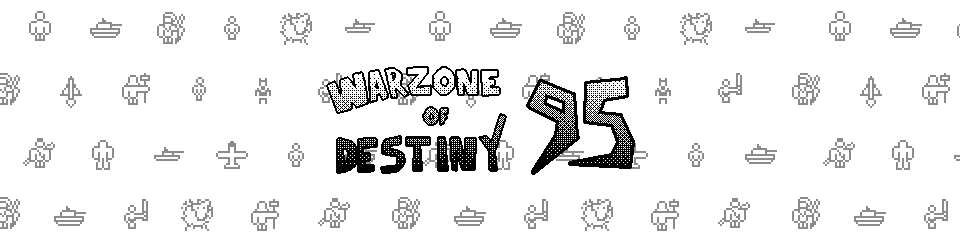
Leave a comment
Log in with itch.io to leave a comment.